We often need to edit photos or images to correct colors, modify and add some text to them, change their background, etc. Adobe Photoshop, Corel PaintShop, and Cyberlink PowerDirector are some examples of good photo editing software that we use for editing images but most of them are not available on Linux.
Today in this article I will discuss the 11 best photo editing software for Linux operating system most of them are free and open-source.
GIMP
![]()
GIMP or GNU Image Manipulation Program is a free and open-source software for high-quality image manipulation, image editing, free form drawing, converting images from one format to another, etc. It is cross-platform and is available for installation on Linux, Windows, macOS, and some other operating systems.
This program is suitable for graphics designers, photographers, illustrators, and scientists. It provides sophisticated tools to accomplish an image editing task easily. The functionality of GIMP can be enhanced by using third-party plugins.
The key features of GIMP are –
- Completely free and opensource
- It has all essential features and editing tools
- Anyone can quickly learn and start using it
- You can create GIFs using many layers
- Support multiple image formats
- Allows image format conversion
Pinta
![]() Pinta is a free and open-source drawing and image editing software. It is a cross-platform program that is available for installation on Linux, Windows, macOS, and FreeBSD. It aims at providing a simple yet powerful way of image editing and manipulation.
Pinta is a free and open-source drawing and image editing software. It is a cross-platform program that is available for installation on Linux, Windows, macOS, and FreeBSD. It aims at providing a simple yet powerful way of image editing and manipulation.
Pinta is inspired by Microsoft Paint and comparatively has more features.
The key features of Pinta are –
- Free and opensource
- Supported on multiple operating systems
- It supports layering
- Multiple language support
- Simple interface with flexible toolbar arrangement
- Unlimited undo enables users to experiment as much as they can
Darktable

Darktable is a free and open-source image editing, photography workflow application, and raw developer. It is built for photographers, can handle and process a larger number of images easily.
The raw image files are minimally processed images captured by a digital camera or any image scanner, Darktable manages these files in a database and lets you view them through a zoomable lighttable, and enables you to develop and enhance these raw files.
The key features of Darktable are –
- Non-destructive image editing
- Cross-platform, supported on various operating systems
- Support multiple image formats
- GPU accelerated image processing
- Professional color management
- Zero-latency, zoomable interface
- You can automate repetitive tasks using Lua scripts
Krita

Krita is a professional, free and open-source graphic editor application designed especially for digital painting and 2D animation. It is cross-platform and can be installed on Linux, Windows, macOS, Android, etc. This program is written in Qt and C++.
Krita offers different art tools through its clean, flexible, and intuitive user interface.
The key features of Krita are –
- Clean and flexible interface
- It offers all the tools for artwork
- You can create simple yet powerful 2D animation
- Non-destructive editing
- Has so many productivity features such as drawing assistant, layer management, HDR painting, Python scripting, etc.
Fotoxx
Fotoxx is a free and open-source program for image editing and collection management. This program is intended for serious photographers to meet their needs while remaining fast and easy to use.
It offers a great range of tools that can be used to retouch photos in various ways. It can help you to adjust brightness, color intensity, remove the red-eye effect and whiteness, reduce noise, and a lot more things.
The key features of Fotoxx are –
- Simple and easy to use
- You can retouch photos in several ways
- Supports multiple image formats
- You can combine multiple images together
- Has HDR capabilities
- A lot of correction tools
DigiKam
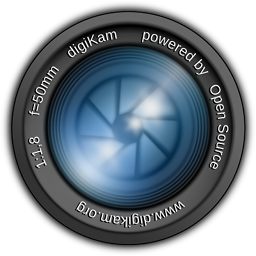
DigiKam (by KDE) is free and open-source professional photo management and tag editing application. Using this application you can edit RAW files, metadata, and retouch several photos at the same time in many ways.
DigiKam offers tutorials for beginners as well as other users to learn more about the functionality of the program.
The key features of DigiKam are –
- Free and opensource
- Efficient photo ending workflow
- Can recognize faces
- Support most of the image formats
- You can view and edit metadata
- Can easily handle a large collection of files
ShowFoto
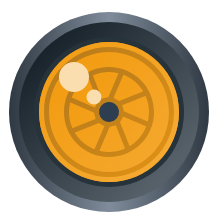
ShowFoto is a fast and powerful image editing tool that can be used to edit and improve image quality. It is a standalone photo editor of the DigiKam project. This is one of the best photo editing applications for beginners, you can add filters, apply a bunch of effects, and enjoy simple editing.
The key features of ShowFoto are –
- Free and opensource
- Lightweight
- Fast and powerful
- Supports various image import and export formats
- Easily able to handle large collection of files
LightZone

LightZone is a free and open-source photo editing software that primarily focused on handling workflow, including non-destructive editing of images. Using this application you can quickly and easily edit your pictures.
The edited photos are saved automatically apart from the original file. You can compare it with Adobe Lightroom.
The key features of LightZone are –
- Free and opensource
- Cross-platform
- Non-destructive editing
- Adjustable editing tools
- Range of available style filters
- You can edit JPEG or RAW files
- Photo organizing features
Inkscape
![]()
Inkscape is a free, open-source, and feature-rich vector graphics editor. It supports vector formats including SVG, PDF, AI, and so many others. This software has a user-friendly interface, its toolbar is rather intuitive and can be customized. Also, it offers a great variety of filters and effects.
Using this application you can create cartoons, logos, typography, flowcharts, etc. The functionality of Inkscape can be extended through add-ons.
The key features of Inkscape are –
- Free and opensource
- Multiple tools for object creation
- Has text editor
- Mulitple tools for object manipulation
- Supports various vector image formats
- It supports image tracing
Photivo

Photivo is a free and open-source image processor which can handle RAW as well as bitmap files. It offers non-destructive editing with GIMP workflow integration with batch mode.
Photivo provides the best algorithms for image retouching. It is intended to be used in workflow with other software such as DigiKam, Shotwell, or GIMP. It requires a quite powerful computer to work well and is not aimed at beginners.
The key features of Photivo are –
- Free and opensource
- Cross-platform
- Provides various image processing and manipulation features such as correcting chromatic aberration, bad pixel reduction, line denoise, etc
- Has tools for film grain simulation
- Supports batch editing
- Can be easily integrated with GIMP
RawTherapee
![]()
RawTherapee is a free and open-source application for processing images in raw file format as produced by digital cameras or different image scanners. This application is used mostly by professionals and it has a set of advanced tools.
It has a user-friendly interface with lots of tools used in image editing. RawTherapee is cross-platform and can be installed on different operating systems including Windows, Linux, macOS, etc.
The key features of RawTherapee are –
- It supports most of the Raw formats
- Easy to use interface
- It uses SSE optimizations for better performance
- Supports DCP and ICC color profiles.
- Support film negatives and monochrome cameras
- Lossless image editing
- Multiple language support
Ok, that’s all for now, there are so many other photo editing software available for Linux here we have discussed only a few good ones.
Now you can tell which one is your favorite photo editing software by writing us in the comments below.

