Audacious is a free, and open-source audio player which requires low system resources. You can run it on systems with old hardware. It is minimal has all the basic features such as creating a playlist, shuffling music, playing music from CDs, etc.
Audacious has a simple and intuitive user interface, you can easily create and manage custom playlists. The functionalities of the Audacious music player can be enhanced using plugins.
In this article, I will discuss how to install an Audacious audio player on a Ubuntu system.
Features of Audacious audio player
The key features of Audacious are –
- Free and opensource
- Requires fewer system resources
- Supports multiple audio file formats
- Plugin support
- It accepts connections from software such as Conky
How to install Audacious in Ubuntu
You can install the Audacious audio player by using one of the given methods.
Installing Audacious from Ubuntu default repository
Audacious is available in the default Ubuntu repository you can download it either by searching in Ubuntu Software or by using apt package manager in your terminal.
First, use the given command to refresh the apt package repository –
sudo apt updateNow use the following to install Audacious on your system –
sudo apt install audaciousPress y and then enter when it asks for your confirmation.
Installing Audacious using Unofficial PPA repository
The benefit of installing Audacious from this method is that you get the latest software in your system.
First, use the given command to add the PPA repository on your system –
sudo add-apt-repository ppa:ubuntuhandbook1/appsNext, refresh the apt package repository by using the given command –
sudo apt updateFinally, use the given command to install the Audacious audio player on your system –
sudo apt install audacious audacious-pluginsType y and then press the Enter when it asks for your confirmation.
Launch Audacious music player on Ubuntu
Once the installation is completed you can launch the audacious audio player by searching in the Ubuntu activities dashboard.
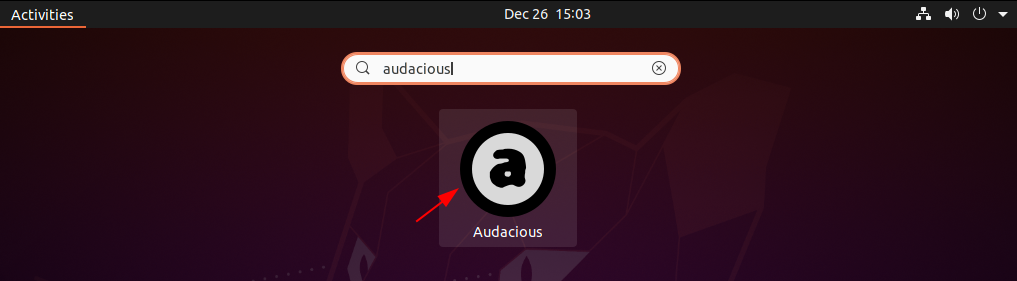
Click on the icon to open the application. You can see the user interface of the application in the given image.
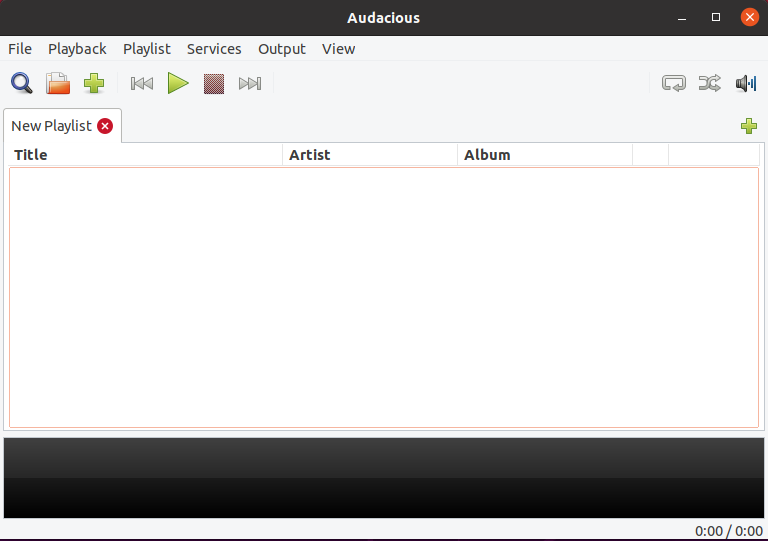
Remove Audacious audio player from Ubuntu
For any reason, if you want to remove the Audacious player from your Ubuntu system then use the given command in your terminal –
sudo apt remove audacious -yRemove any unused dependencies by using –
sudo apt autoremove -yConclusion
You can now open an audio file and play it on the Audacious audio player. For any query or feedback write us in the comments below.