Chromium is a free and open-source web browser mainly developed by Google. Many other browsers such as Microsoft Edge, Opera, and Google Chrome, etc are based on it. It is designed with a minimalistic user interface so as to make it lightweight and fast.
Officially there is no stable release you can download developer’s releases from its website. Features of Chromium include a tabbed window manager, support for Vorbis, Theora, WebM codecs for HTML5 Audio and Video, Bookmark and History, and Session management.
In this article, I will discuss how to install the Chromium browser in Ubuntu.
Features of Chromium browser
The key features of Chromium browser are –
- Free and opensource
- Tabbed window manager
- Powerful developer console
- iframe lazy loading for smooth functioning of the browser
How to install Chromium browser in Ubuntu
Chromium is available in Ubuntu’s official repository you can install it by using the following command.
sudo apt install chromium-browser -yAlternatively, you can download it from the Ubuntu Software by clicking on Install as you can see in the image below.
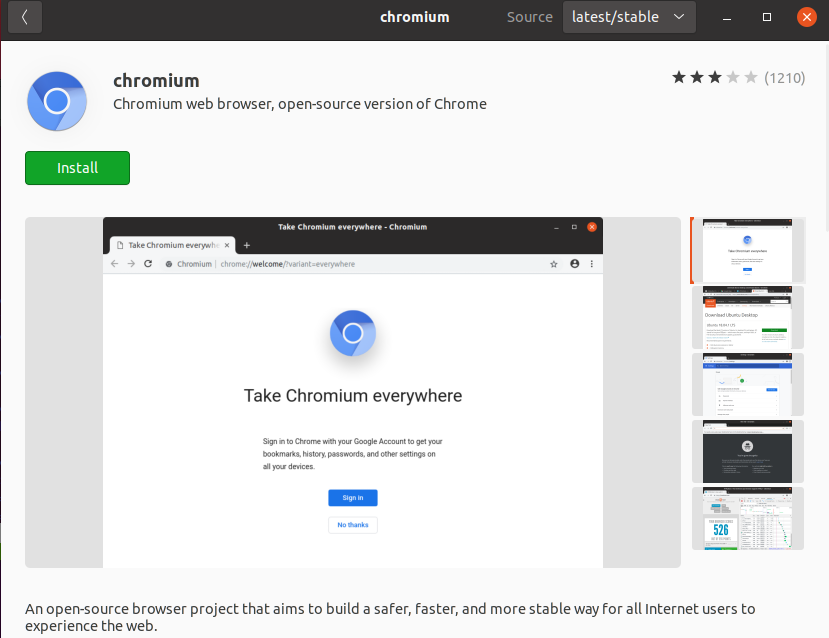
Installing Chromium using Snap
You can install Chromium using the snap package. Use the following command to install Chromium snap –
sudo snap install chromiumIf you want to remove it use –
sudo snap remove chromiumInstalling Chromium beta and dev versions
To install the Chromium beta execute the following command in your terminal –
sudo add-apt-repository ppa:saiarcot895/chromium-betasudo apt-get updatesudo apt-get install chromium-browserIf you want to install the Chromium dev version then use –
sudo add-apt-repository ppa:saiarcot895/chromium-devsudo apt-get updatesudo apt-get install chromium-browserLaunch Chromium browser in Ubuntu
Once the installation of the Chromium browser is completed you can now launch it from the Ubuntu activities dashboard. Search Chromium when its icon appears click on it to open.
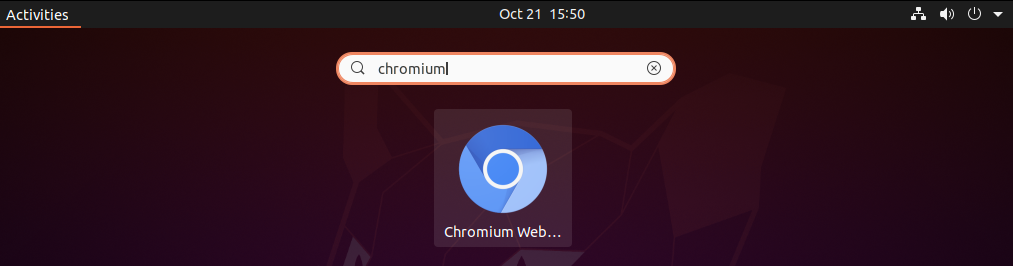
You can see the user interface of the browser in the given image.
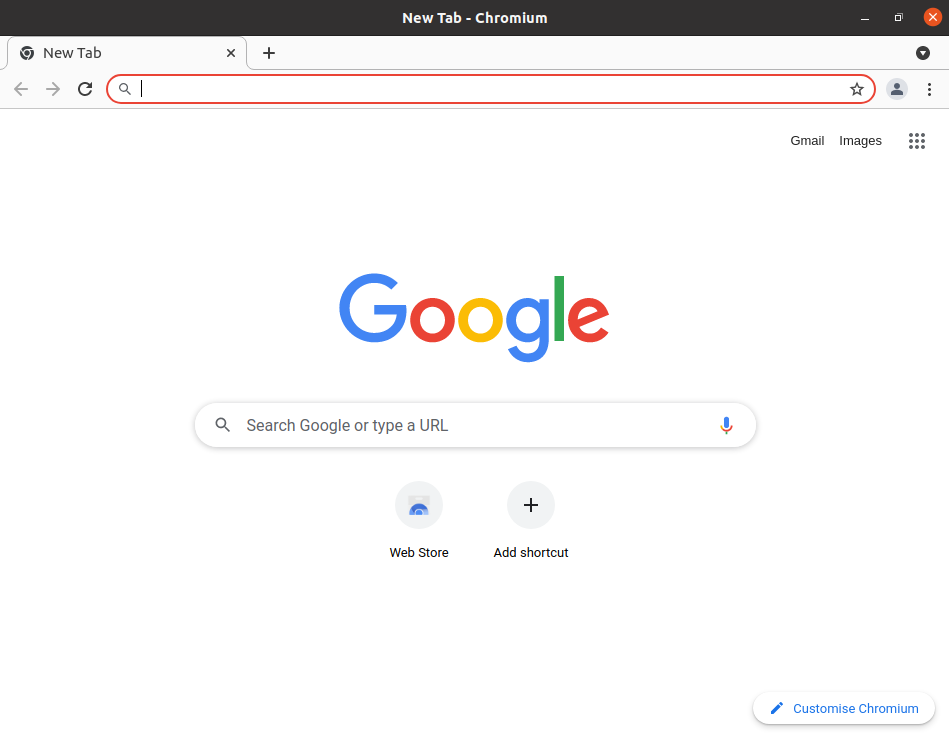
Conclusion
You have successfully installed Chromium on your system. Now if you have a query then write us in the comments below.