Dart is a programming language designed for the development of mobile, desktop, web, and server applications. It is an object-oriented, garbage-collected language that has syntax similar to the C programming language.
Dart can be compiled to either native code or JavaScript. It is developed and maintained by Google.
In this article, I will discuss how to install the Dart programming language in Ubuntu.
Prerequisites
You should have access to a user account with sudo privileges.
Installing Dart in Ubuntu
You can follow the instructions that are given below to install the Dart programming language on a Ubuntu system.
Before installing Dart make sure the local package repository is updated –
sudo apt updatesudo apt upgrade -yNext, use the following command to install HTTPS support for apt –
sudo apt install apt-transport-https Add Dart SDK repository
Import the GPG key by using –
sudo sh -c 'wget -qO- https://dl-ssl.google.com/linux/linux_signing_key.pub | apt-key add -'Add the Dart SDK repository by using –
sudo sh -c 'wget -qO- https://storage.googleapis.com/download.dartlang.org/linux/debian/dart_stable.list > /etc/apt/sources.list.d/dart_stable.list'Installing Dart
Once the Dart SDK repository gets added to your system, use the given command to refresh the local package repository –
sudo apt updateRun the following command to install Dart on your system –
sudo apt install dartPress y and then enter if it asks for your confirmation.
Setup environment variable
After installing Google Dart SDK add its bin directory to the PATH environment variable –
export PATH="$PATH:/usr/lib/dart/bin"To change it to all the future terminal sessions use –
echo 'export PATH="$PATH:/usr/lib/dart/bin"' >> ~/.profileCheck Dart version
You can verify the Dart installation by checking the version installed on your system.
dart --versionThis will display output as given in the image below.
![]()
Writing Hello World program in Dart
Open a text editor or an IDE with the Dart plugin installed and add the given code.
void main() { print('Hello, World!'); }
As you can see in the image below –
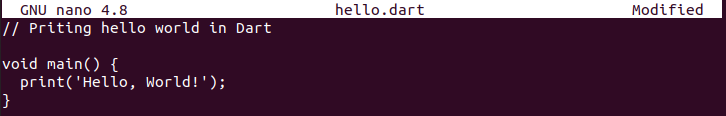
Save this code with .dart extension and exit from the editor.
Now use the following command to execute this program –
dart hello.dartYou can see the output of this program in the image below.
![]()
For more usage of the Dart language, you can follow its official documentation.
Conclusion
You have successfully set up Google Dart on your Ubuntu system. Now if you have a query then write us in the comments below.