Erlang is a general-purpose, concurrent functional programming language that is used for building scalable soft real-time systems. Originally it was proprietary software owned by Ericsson but later released as free and open-source software.
Erlang runtime which is a part of OTP(Open Telecom Platform) is designed for systems that are distributed, fault-tolerant, soft real-time, highly available, and hot-swapping (where code can be changed without stopping a system).
In this article, I will discuss how to install Erlang on Ubuntu Linux.
Prerequisites
You should have access to a user account that has sudo privileges.
Installing Erlang in Ubuntu
Erlang is available in the Universe repository of Ubuntu if it is enabled you can install it by using the following command.
sudo apt install erlang -yIf you want to install the latest version of Erlang then you need to install it from its official repository.
Installing Erlang’s latest version
Follow the given steps to install Erlang from its official repository.
Import Erlang repository GPG key –
sudo wget -O- https://packages.erlang-solutions.com/ubuntu/erlang_solutions.asc | sudo apt-key add -Add the Erlang repository to your system –
sudo echo "deb https://packages.erlang-solutions.com/ubuntu focal contrib" | sudo tee /etc/apt/sources.list.d/rabbitmq.listNext, refresh the local package index by using –
sudo apt updateFinally use the following command to install the Erlang on your system –
sudo apt install erlangType y and then enter when it asks for your confirmation.
Testing Erlang
Once the installation is completed you can access the Erlang shell by using the given command in your terminal.
erl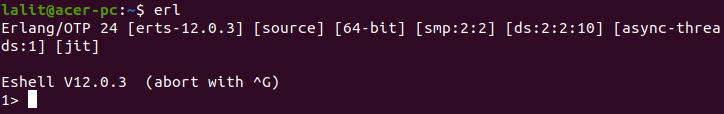
For language usage, you can follow Erlang documentation.
Removing Erlang
If you want to remove Erlang from your system you can remove it by using –
sudo apt remove erlang -yUse the following command to remove any dependencies that are left in your system with-
sudo apt autoremoveYou can also remove the Erlang repository by using –
sudo rm /etc/apt/sources.list.d/erlang-solution.listConclusion
You have successfully set up Erlang on your Ubuntu system. Now if you have a query then write us in the comments below