The XDM, or Xtreme Download Manager is a free and open-source download management software for Linux systems. It can increase download speed up to 500%, you can save streaming videos from some of the most popular websites such as Youtube, Facebook, DailyMotion, etc.
It is capable of resuming broken or dead downloads, scheduling and converting downloads. You can seamlessly integrate it with a browser on your system.
In this article, I will discuss how to install and use XDM in a Ubuntu system.
Features of Xtreme Download Manager
The key features of XDM are –
- Free and opensource
- Multi-platform support
- 5-6 time faster download speed
- Built-in video converter
- It also supports authentication, proxy servers, cookies, redirection, etc.
- System shutdown on download completion
- Built-in virus scanning keep users safe by default
How to install XDM in Ubuntu
Go to the official download page of XDM and click on the Linux installer download link as you can see in the image below.
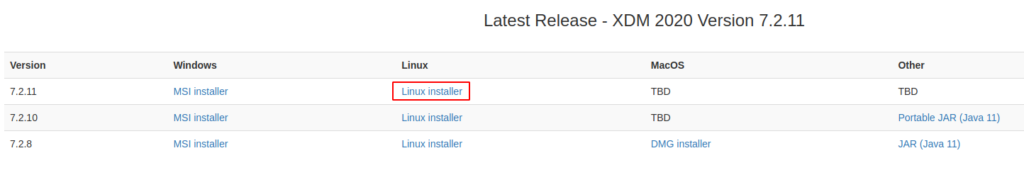
OR use the following command in your terminal to download XDM –
wget https://github.com/subhra74/xdm/releases/download/7.2.11/xdm-setup-7.2.11.tar.xzNote: At the time of writing this article the latest version of XDM is 7.2.11 always check for new releases here.
Once it gets downloaded move to the location where the file is downloaded and then use the following command to extract it –
tar -xvf xdm-setup-7.2.11.tar.xzNext, use the following command to run the XDM installer script –
sudo ./install.shThis will install the XDM on your Ubuntu system.
Open and integrate XDM with web browser
Once the installation is completed search xdm, and click on its icon when appears as you can see in the image below.
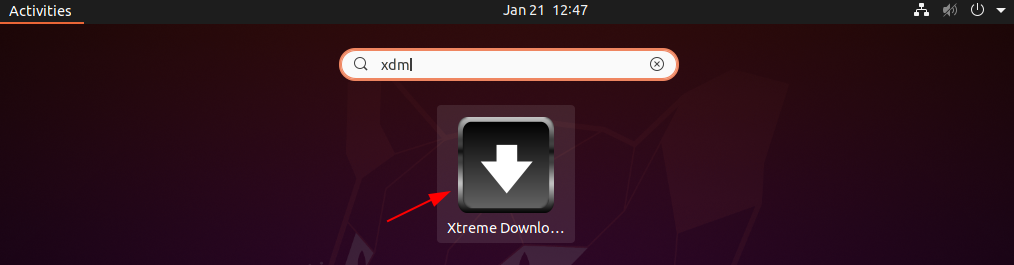
The user interface will look something like it given in the image below. To integrate with your browser just click on install addon as link given below the browser name and this will bring you to addon download page in your browser here add it on your browser by clicking on Add.
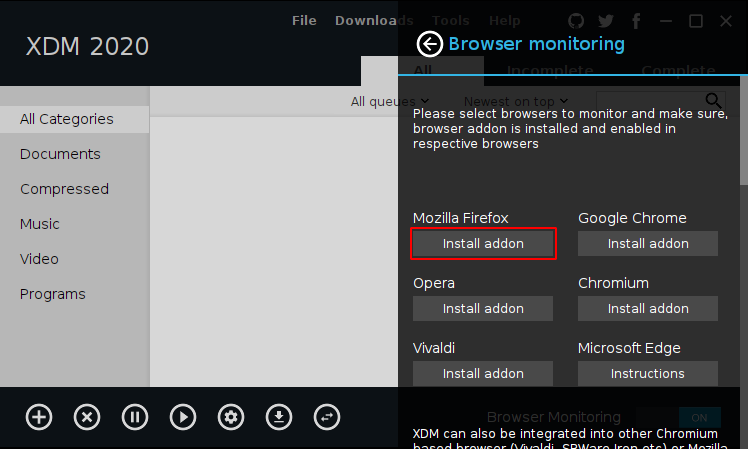
How to remove XDM from Ubuntu
For any reason, if you want to remove XDM from your system then use the following command in your terminal –
sudo /opt/xdman/uninstall.shRemove any unused dependencies from your system by using –
sudo apt autoremoveConclusion
So I hope you have successfully installed XDM on your Ubuntu system. Now if you have a query or feedback then write us in the comments below.