A string in Python is a sequence or a collection of characters enclosed within single or double-quotes. Using print() function you can display a string. In Python, there are various built-in functions to manipulate a string.
There is no function such as reverse() for reversing a string. But there are different ways in which you can reverse a string in Python for example –
- Using for loop
- Using while loop
- With the use of slicing
- Using reversed() function
- Using recursion
In this article, we will explain all of them with some examples.
Reverse a string using for loop
We can use a for loop to iterate through each character of a string. And add each of them in reverse order into an empty string. You can see the example which is given below.
# Python program to reverse a string using for loop
def reverseStr(s):
str1 = ""
for i in s:
str1 = i + str1
return str1
s = "Hello World!"
print (f"The given string is : {s}")
print (f"The reverse of string is : {reverseStr(s)}")
When you execute this program it will produce the given output.
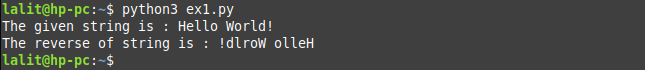
Reverse a string using while loop
Just like a for loop, we can use a while loop to iterate through each character of a string. In each iteration, we will add the character in reverse order in an empty string.
See the given example.
# Python program to reverse a string using while loop
def reverseStr(s):
str1 = ""
count = len(s)-1
while count>=0:
str1 += s[ count ]
count = count - 1
return str1
s = "Hello World!"
print (f"The given string is : {s}")
print (f"The reverse of string is using while loop is : {reverseStr(s)}")
You can see the output of this program in the given image.
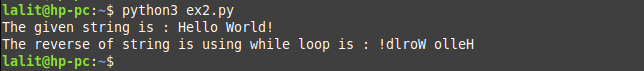
Reverse a string using slicing
String slicing is to obtaining a substring from a string that means we can extract a range of characters from a string with string slicing. If you provide -1 as a step argument this will reverse the given string.
Now see the given Python code.
# Python program to reverse a string slicing
def reverseStr(s):
return s[::-1]
s = 'Hello World!'
print(f'The given string is: {s}')
print(f'Reverse string using slicing is: {reverseStr(s)}')
When you execute this program it will display the given output.
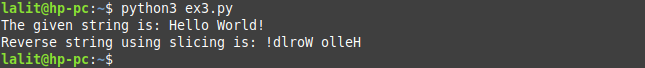
Reverse a String using reversed() function
Python provides the reversed() function to reverse the string. Let’s understand this with the following example.
#Python program to reverse a string using reversed() function
def reverseStr(str):
str1 = "".join(reversed(str))
return str1
s = "Hello World!"
print (f"The original string is : {s}")
print (f"Reverse string using reversed() function is : {reverseStr(s)}") On executing this code you will see the given output.
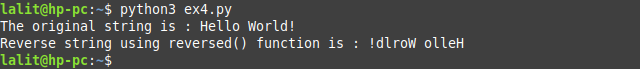
Reverse a string using recursion
Recursion is a process where a function calls itself repeatedly. We will use this to reverse a string in Python.
You can see the example which is given below.
# Python program to reverse a string using recursion
def reverseStr(str):
if len(str) == 0:
return str
else:
return reverseStr(str[1:]) + str[0]
s = "Python programming"
print (f"The original string is :{s} ")
print ("The reversed string using recursion is : {reverseStr(s)}") The output of this program is –
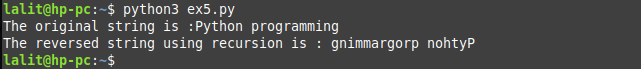
Conclusion
Among all of the given methods, the best way to reverse a string in Python is the slicing method because it is faster than all others and also easy to use.
Now if you have a query then write us in the comments below.