Before you know what is a Linux terminal and what you can do with it you should know the differences between GUI and CUI.
There are two ways i.e. GUI and CUI in which a user can interact with the kernel of an operating system. The GUI or graphical user interface provides a graphical environment for example you can see icons and click on them to open something on your desktop this increases the user-friendliness of a system.
A CUI or command-line interface is another way to interact with the kernel. There are commands available using which you can accomplish a task. For example, you can use the mkdir command to create a directory in a Linux or Windows system.
Now let’s see what is a Linux terminal and how you can use it on your system.
Introduction to Linux terminal
Linux terminal is a program that provides a command-line interface using which a user can interact with the Linux system through commands. The given image shows how a Linux terminal look likes –

A user can consider using Linux terminal for the given reasons –
- A CUI is much faster and efficient than a GUI
- It requires fewer resources than a graphical desktop environment
- It can also increase the security of a system
These are also the reasons why most of the Linux servers are controlled and maintained using just a terminal.
Linux terminal vs Windows command line
Just like a terminal in Linux, you can also execute commands on Windows with the use of the command prompt or Powershell where you can run your commands to accomplish a task. Some commands are common to both of them for example cd (to change the directory), mkdir (to create a directory).
But most of them are different for example attrib is used on Windows whereas chmod command is used on Linux or Unix-based systems to change the permission of a file or directory, both the operating systems have a different system directory hierarchy. A forward slash i.e. / is used in directory or file paths in Unix-based systems whereas in a Windows command line backslash i.e. \ is used to mention the files and directories paths.
Linux terminal commands
In Linux or Unix, almost any task can be accomplished using the command-line interface. There are some commands that are basic and common in all the Linux distributions and some of them are specific to a distro.
You can read our article on basic Linux commands.
You can see the man page of each of these given commands to understand the detailed usage of a command. For example, you can use the given command to see the man page of cd command.
man cd
How to start using Linux terminal
Choose a Linux distribution and install it on your system or create a virtual machine. As a beginner, you can go with distributions such as Ubuntu, Linux Mint, Mx Linux, etc. Once you get done with the setup press Ctrl+alt+t, a terminal window will open on your desktop. Here you can start executing your commands.
Some of the distribution comes without a GUI configured so in this case it directly opens a terminal where you need to executes the command.
Use Linux terminal online
If you do not want to install a Linux or Unix distribution on your system you can search for a Linux terminal online. For example, you can visit the JSLinux site this will display as given in the image –
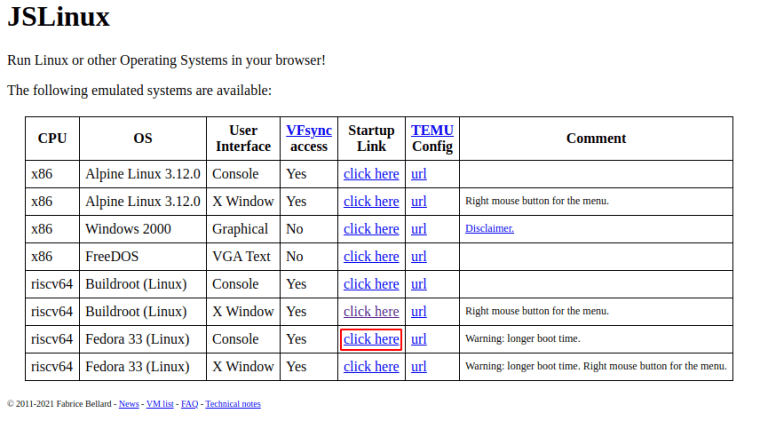
Here you can click on the highlighted startup link this will open the terminal in your browser where you can execute your commands.
Conclusion
I think now you know what is a Linux terminal and how you can start with it. Now if you have any queries on this then you can leave your comments below.